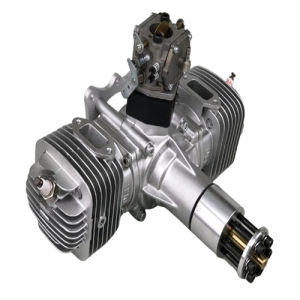RC lost Airplane/helicopter/drone finder Alarm.

- Connect the alarm between the servo and the receiver, i.e. act as a servo extension cord.
- Turn on your TX. and you will hear 2 x beep sound.
- Do not move any of the control stick on the TX or simply turn off the the TX. You will hear a continuous beep sound after 1 minute. It will stop once u turn on your TX or move the control stick.
- If you ignore the continuous beep sound for around 2minutes, the beep sound will change the a louder V sound.
- You need to disconnect the alarm from the receiver in order to switch of the alarm.
Specifications:
- RC Radio Control Lost Finder Tracker
- Suitable Controller: All PPM/FM, PCM/FM, AM Tx/Rx
- Loud >85dB alarm gets your attention
- Two alarm tones pattern
- Works with AM/FM PPM or FM/PCM R/C systems
- Plugs into any standard servo channel
- Operating Voltage(v) : 4-6v
- Current Drain(mA) : 1-35
- Can be heard in 50 meter distance
How to set up
- 1. Connect the lost alarm between the servo (the one which runs when flying) and the receiver, i.e. act as a servo extension cord
- 2. Turn on your transmitter
- 3. Turn on your receiver then you will hear two beep sound
- 4. To test if it is functioning:
- Do not move any of the control stick on the transmitter for 1 min. or simply turn it off
- You will hear a continuous beep sound after 1 minute
- If you ignore the continuous beep sound for around 2 minutes, the beep sound will change to a louder V sound
- It will stop once you move the control stick or power off the receiver
- 5. If you cannot find you plane, do not move the control stick or turn off your transmitter for 1 min for the alarm sound
- 6. By the tracking sound, you will be able to locate your RC plane / Helicopter
- 7. To stop the alarm : Move the control stick or Power off the receiver
- Can be connected to any kinds of servo
- Should be connected to the servo that runs when flying
Need some Advice?
Complete the form below and we'll get back to you...